“An expert can accomplish as much as 10 average developers”
SOURCE: A guide to hiring programmers
|
Experts are rare, yet people looking for an expert often restrict themselves
to searching locally. It is most unlikely that the best person for the job is local.
Some believe that face-to-face meetings make a big difference. We have clients in
many different time zones and, while a few felt unsure at the start about using
a non-local, the concern soon dissipated. Nevertheless, it is an inconsequential
consideration when you weigh the benefits of employing an expert against settling
for an average developer.
|
Tap into 30 years of Excel specialisation
|
Specialisation and experience means that AbleOwl are a long way along the
productivity curve.
- We assemble applications from components and use tools to speed up tasks.
- We know the best solutions.
- We know what works and what causes problems.
- We employ conventions and standards.
- We develop all kinds of applications.
All this means that you get applications, developed in a fraction of the
time, that are user-friendly and robust.
|
Benefit from excellent and continuous service
|
Clients are always telling us how quickly we respond. There’s a great team
of Excel consultants, Excel programmers, VBA programmers, macro-writers and VBA developers to provide you a wealth of expertise
and continuity over the years.
|
Have us right there with you
|
| It only takes us a moment to set up a net meeting to discuss your needs and deal
with issues. Net meetings are efficient and effective.
|

|
Contact us now
|
Contact us by email or phone. If you want to show us something on screen, let us
have a net meeting. If you have something to email us, please do, so that we can
review prior to our discussion.
|
|
info@ableowl.com
Tel: Australia 61 2 9496 2330 61 3 8400 4580
New Zealand 64 7 854 9276
|
|
|
Discover the features of our work
|
The screenshots below demonstrate some features of our work.
Others you will see in the case studies listed to the right .
|
|
|
|
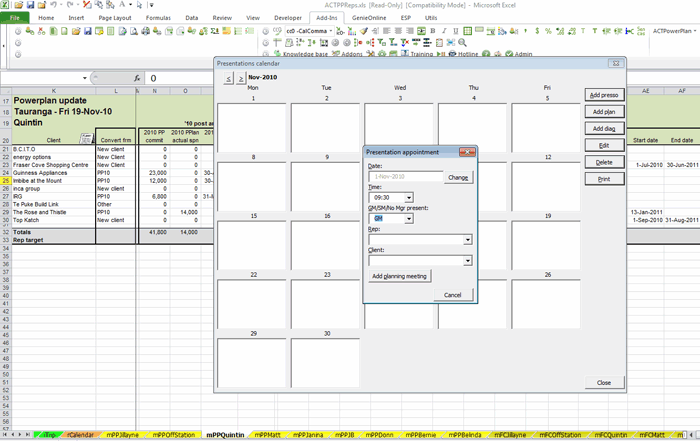
|
|
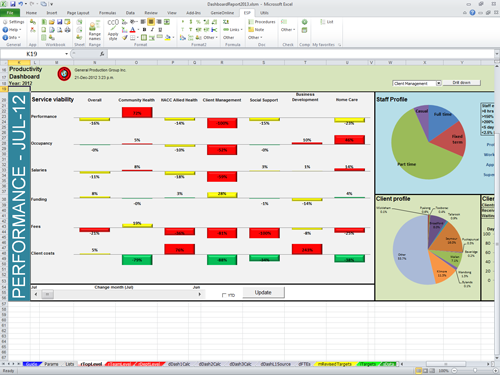
|
|
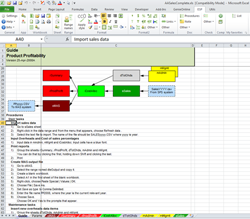
|
| Prevent user corruption of data by using a dialog box for data entry
|
|
Incorporate impressive
dashboard reports
|
|
Include conventions & documentation for ease of use and maintenance
|
|
Additional features of our work:
- For most applications, we separate the data from the spreadsheets that contain
the input screens, reports, macros and Excel VBA programming. That means you do not lose any data when
we send you an update.
- For many applications that use dialog box entry as depicted above, the data gets
saved instantly and automatically on click of OK. So, there is no need to remember
to save.
- Many applications import data from external sources such as SAP, SQL databases,
Access and accounting programs.
- Some applications are multi-user in which users update the same data table.
- Some applications that we write send emails via Outlook.
- Many applications use a ‘database’ sheet to hold all application data. This enables
interrogation, drill-down to detail and crosschecks.
- Crosschecks ensure data integrity.
- We sometimes write applications that need to work on both PC and Mac.
- All AbleOwl Excel applications are ESP* standardised, which makes them easier
to understand. *ESP is a set of Excel conventions and components developed and refined
by AbleOwl over many years.
|
Use Excel rather than other software
|
Excel users use Excel for nearly everything. Often lacking development skills, those
users don’t always create good software solutions. The question is whether Excel
when used by skilled developers is the best software to use for many applications.
Sometimes, web-based solutions seem more appropriate.
|
For most small-scale applications, which are the large majority, Excel is the best
software to use for the following reasons:
- Development is many times faster. There are a number of reasons for that,
but a major one is that a macro developer can make use of the extensive functionality
of Excel, for example, setting up a report formatted as required takes minimal time.
- Excel is ubiquitous and applications will run or can easily be made to run
on different Excel versions and even Mac Excel versions. The same cannot be said
for web developments in which there are often issues not only with different browsers,
but also with different versions of the same browser.
- Excel applications run quickly. Custom dialog boxes pop up instantly. You
can rapidly scroll through a long sheet. There aren’t the long and variable delays
you experience with web applications.
- Excel has vast and effective functionality. For example, an essential feature
taken for granted in Excel is freeze panes. That feature is hard to program in browsers
and it works poorly where it has been implemented.
- Familiarity of users with Excel reduces training time considerably. The training
requirement is an aspect of application development that is often greatly under-estimated.
- An Excel developer can effectively protect parts of an application that must not
be tampered with while simultaneously allowing changes elsewhere. Other software
applications often frustrate users because the users cannot access what they need.
- Excel is a stable environment not undergoing rapid change. Therefore, your
applications won’t suddenly become obsolete and stop running.
- In short, Excel delivers software solutions at a low percentage of the cost of other
software. The solutions are higher quality in terms of ease-of-use and functionality.
Excel solutions can be much more rapidly modified to respond quickly to business
needs.
|
|
Have us right there with you
|
| Let’s have a net meeting so that we can see your screen and discuss your needs.
|

|
Similarly, when you need support, we can quickly connect up and do what is required.
The world is now local. Get world-class expertise at your desk.
|
|
Hear from AbleOwl clients
|
|
|
|
|
“We tried to do it ourselves. We thought our finished product was OK. It was actually pitiful
compared to what AbleOwl developed for us. The process was fast, effective and really simple. ”
|
“The payback on our investment has been incredible. The program had a refresh a few years ago,
is still in use today and will probably still be in use in 10 years. It is core to our business.”
|
|
Krispin Kannan, Veterinarian
VetEnt, New Zealand
|
Gordon Foss, Finance Director
Crown Fork Lifts, New Zealand
|
|
Contact us about Excel consulting and development
|
In the box below, tell us more about what you want. If you would like a net meeting,
please state your preferred meeting time(s), country and/or city.
|
|
|
|
info@ableowl.com
Tel: Australia 61 2 9496 2330 61 3 8400 4580
New Zealand 64 7 854 9276
|
|
|
|
|
|
|
|
|
|
10 selection criteria for an Excel expert
|
|
+5 common mistakes to avoid and questions to ask
|
|
|
|
|
See Excel’s potential in custom solutions
|
|
|
|
|
|
|
How to create a financial reporting model
|
|
|
|
|
Case studies
|
|
Chart quarterly bonuses
|
|
|
|
|
|
Anonymous
|
|
|
|
Report on product displays
|
|
|
|
|
|
Reuel Newman, Davies Food
|
|
|
|
Link quote templates with data stored in another workbook
|
|
|
|
|
|
Helen Jowsey, StashIt
|
|
|
|
Database Clean
|
|
|
|
|
| ”Fabulous result, outstanding service. Not only did AbleOwl sort out our data, they future proofed the process using formulas that ensure we can repeat the processes. This will save us time and money in the future.”
|
|
Steve McIntosh, General Manager, Stormwater360
|
|
|
|
Warehouse map
|
|
|
|
|
| ”Having a full visual of the inventory in our warehouse through this mapping software has improved our flow tenfold.”
|
|
John Malfitana, General Manager, Warehouse and distribution solutions
|
|
|
|
Quotes using a cloud database
|
|
|
|
|
| “The tool has automated a manual process that took 15 minutes to complete, but which now takes 2.5 to 5 minutes.”
|
|
Rick Mansley, Director, Alrick heakthcare
|
|
|
|
Hospital ward management
|
|
|
|
|
| “The application has been in use for 3 years and has run smoothly the whole time.”
|
|
Susan Jadkonis, Finance Manager, Toowong private hospital
|
|
|
|
CRM
|
|
|
|
|
|
|
|
Import MYOB actuals into reports
|
|
|
|
|
| Australian Orthopaedic Association, Sydney
|
|
|
|
Rapid course assessment
|
|
|
|
|
| RMIT University, Melbourne
|
|
|
|
Bill of Materials from external inputs
|
|
|
|
|
| “A task of 25+hours reduced to 90 seconds.”
|
|
Neville Ward, Research and Development Manager, Robertson Manufacturing, NZ
|
|
|
|
Dairy diary
|
|
Easy-to-learn application for calendars with images
|
|
|
|
|
| "The software is easy to pick up, easy to follow, simple and everything is automated."
|
|
Krispin Kannan, Veterinarian VetEnt, New Zealand
|
|
|
|
Rapid sales quotes
|
|
|
|
|
| "We reduced the task from most of a day to 10 minutes and greatly improved accuracy.”
|
|
Gordon Foss, Finance Director. Crown fork lifts, New Zealand
|
|
|
|