
|

|
- The ESP add-in provides an additional menu option (ESP) to Excel as shown below
in Excel 2010 and similarly in earlier Excel versions.
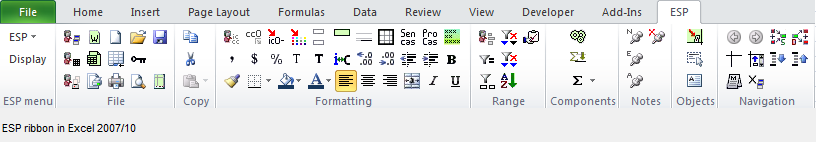
- The ESP add-in helps you build your spreadsheets rapidly with consistent conventions
applied throughout.
- You start with a standard three-sheet workbook as below.
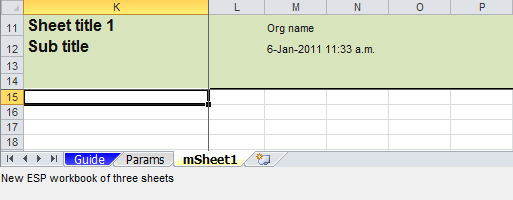
- Make your cell formatting consistent throughout with the use of AbleOwl ESP styles,
which also reduces formatting time to a fraction (say, 25%) of what it would
otherwise take.
- Using correct techniques; quickly add subtotals with conventions applied.
- Place entries that you don't want users to see / meddle with to the left of /
above frozen panes.
Instantly freeze and unfreeze panes.
- Use a Range Names Manager to apply the ESP naming convention to range names and
to manage names.
- Click a few buttons to add crosschecks that cannot be missed.
- Add further sheets with tab name and colour conventions that describe data flow
throughout the workbook.
- Easily include formulas for solving a variety of problems. For example, enter a
combination of INDEX and MATCH functions to create a formula that overcomes VLOOKUP's
weaknesses, such as not adjusting to a column insertion.
- Rapidly build file-links that are robust to changes in the source file and structured
to be easy to follow.
- For workbooks of many sheets, at the click of a button insert a Menu sheet, which
helps describe the structure and enables hyperlink navigation all around the workbook.
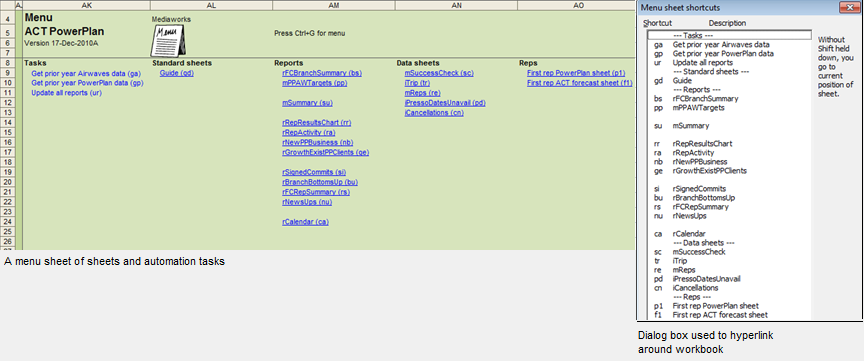
- Record notes of changes made simultaneously in comments and on a sheet named Changes.
- So that you can check all crosschecks at a glance, insert a Crosschecks sheet that
reports on all crosschecks in the workbook.
- Quickly apply validations so that, for example, in certain ranges, only numbers can
be input. Similarly, apply date, time and text validations.
- At the click of a button, password-protect a whole workbook to prevent unwanted changes.
- With a few clicks, include buttons that allow users to insert or delete rows at
specified places on protected sheets.
- Include many other automations such as one for placing data into reports from a
database sheet.
- Drill-down on SUMIF, VLOOKUP, INDEX-MATCH, array formulas, DSUM and much more.
- Take advantage of various tools for: filtering, synchronising sheets, changing case,
tracing links, checking for errors, printing multiple reports, managing sheets,
selecting like-cells, …
- Include your applications in an Applications Manager so that you can open any application
quickly without the need to search through folders.
|
|