Genie help pages do not show
|
|
If when you use Genie help, the page is blank on the right as shown below, you need to change a Windows setting.
|
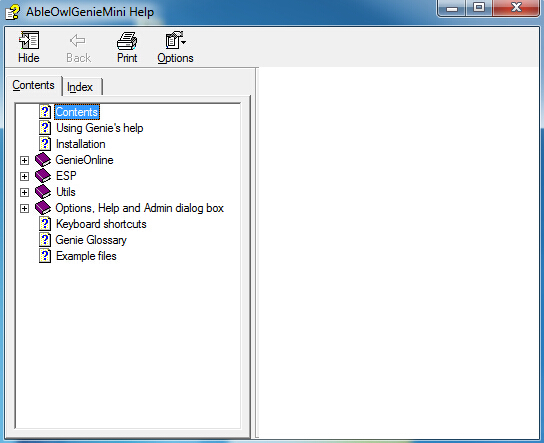
|
|
|
To change the setting:
(1) In Windows Explorer, in the folder you saved GenieMini to, right-click the file AbleOwlGenieMiniHelp.chm.
(2) Choose Properties. A dialog box appears.
(3) Click the Unblock button as shown below.
|
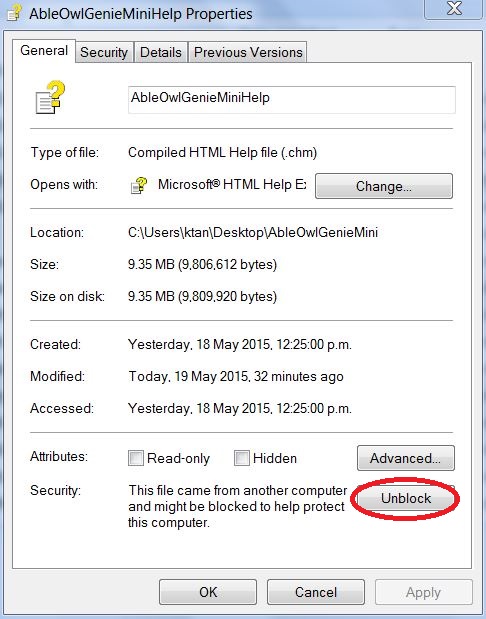
|