|
Overview & benefits
|
|
|
It is for accountants and analysts. Job titles include:
Financial Controller, Management Accountant, Finance Manager, Financial Accountant, Cost Accountant, Business Analyst, Data Analyst, Financial Analyst, Group Accountant, Project Accountant, Systems Accountant, Production Accountant, Corporate Accountant, Fund Accountant, Company Accountant, Commercial Accountant, Finance Director, CFO, Head of Finance, Chief Accountant, Senior Accountant, Business Accountant, Operations Accountant.
|
|
|
The purpose of the qualification
|
There are two main purposes:
- (A) Improve in a number of areas:
- Become knowledgeable in all that Excel has to offer.
- Know how to build applications quickly that have minimal errors, that are robust to change, that others can follow and that will last.
- Be able to build common financial applications in the best way.
- (B) Be able to prove your high level of capability in the Finance area. Prove by invigilated exam.
|
|
|
What sets this qualification apart is that it is far more than a coverage of the Excel features. You can learn features quickly, like learning words from a dictionary, but it takes years of experience to discover what works and what does not. You could learn every word in a dictionary, but still struggle to communicate. Similarly, you can know every feature of Excel, but still create a mess. So, you will learn which combination of features to best use to build common finance applications.
There are many standard components in all workbooks people build, yet they create them from scratch every time. That approach, in addition to much wasted time in building applications, results in inconsistencies, errors and difficulties of making changes. So, you will put that right in the course of your studies.
A further major benefit occurs when all from the department work to the same conventions learnt in the qualification study. A common standard enables people to understand what others have done. In addition, there is a common pool of knowledge, which enables people to help others. That is particularly important for new recruits who need to quickly understand and get up to speed.
|
|
|
|
How much time do you spend working in Excel?
|
|
25 hours /week x 40 weeks x 40 years = 40,000 hours
= 50% of your work time
|
There is a productivity curve that never ends. Are you progressing along it or have you levelled-out?
|
|
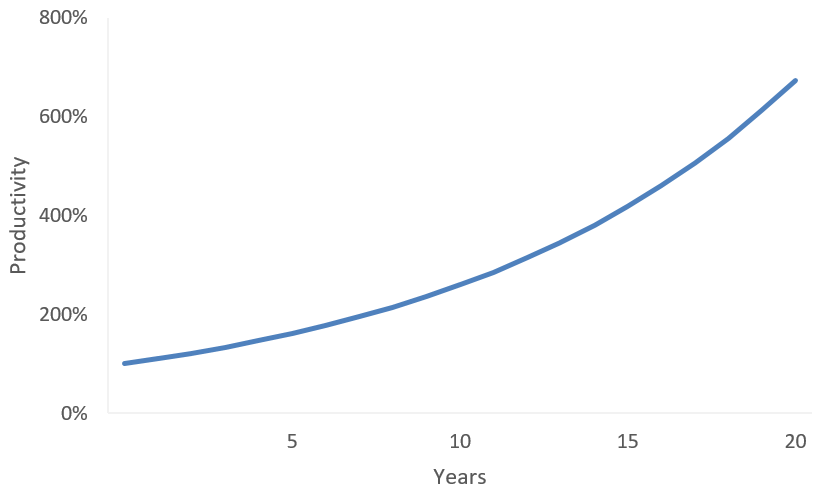
|
|
A 10% improvement per year for 20 years results is a 573% gain.
|
|

|
|
Acquire new skills, conventions, standard components, tools and direction. Attain that by studying for the Certified Professional in Excel for Finance exam.
|
|
|
|
Put standards to work and release your creativity
30 years ago spreadsheets revolutionised the computer world, giving power to the people.
|
|

|
|
Spreadsheets have passed the test of time, but the market is still in its infancy.
There are parallels to the car:
Conventions are lacking.
|

|
|
Errors abound.

|
|
|
Put that right. Learn a lifetime skill. Study for the qualification.
|
|

|
|
Become a
Certified Professional
in Excel for Finance
|
|
|
|
|